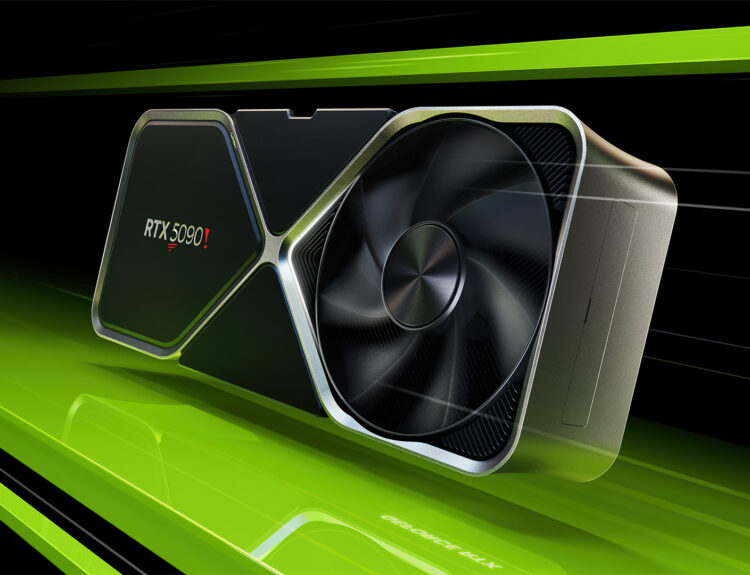Building a gaming PC is an exciting venture, especially when working within a budget. With INR 70,000, you can assemble a powerful system that can handle most modern games at 1080p with smooth frame rates. Here’s a straightforward guide to help you build the perfect gaming PC under 70K.
1. Components Overview
Before we start, let’s break down the key components:
- Processor (CPU): Powers your PC’s calculations.
- Graphics Card (GPU): Handles all the gaming visuals.
- Motherboard: Connects all components.
- RAM: Helps with multitasking and smooth gameplay.
- Storage: Holds your OS, games, and files.
- Power Supply Unit (PSU): Provides power to your system.
- Cabinet: Houses your PC components.
- Cooling System: Keeps the system temperature in check.
- Monitor and Peripherals: Displays your games and enables interaction.
2. Recommended Components and Cost Breakdown
Below is a suggested configuration that balances performance and cost:
| Component | Model | Price (INR) |
|---|---|---|
| CPU | AMD Ryzen 5 5600 | 13,500 |
| GPU | NVIDIA RTX 3060 | 27,000 |
| Motherboard | MSI B550M Pro-VDH | 9,000 |
| RAM | Corsair Vengeance 16GB (2x8GB) DDR4 3200MHz | 5,500 |
| Storage (SSD) | Kingston NV2 500GB NVMe SSD | 3,500 |
| Power Supply | Cooler Master MWE 550W | 4,500 |
| Cabinet | Ant Esports ICE-511MT | 3,500 |
| Cooling (Optional) | Stock cooler or DeepCool Gammaxx 400 | 2,000 (optional) |
| Monitor | Acer Nitro QG241Y (23.8-inch) | 8,500 |
| Keyboard & Mouse | Redragon S101 Gaming Combo | 2,500 |
| Total | 72,500 |

3. Assembly Steps
- Prepare Your Workspace: Ensure you have a clean, static-free area to work on.
- Install the CPU: Open the motherboard socket, align the CPU, and lock it in place.
- Install RAM: Insert RAM sticks into the motherboard slots and press until they click.
- Mount the Motherboard: Secure the motherboard in the cabinet using screws.
- Install the GPU: Insert the GPU into the PCIe slot and secure it.
- Add Storage: Mount the SSD and connect it to the motherboard.
- Connect the PSU: Attach power cables to all components.
- Test the Setup: Boot the system before sealing the cabinet.
- Install the OS: Use a USB drive to install Windows or your preferred OS.
- Set Up Peripherals: Connect your monitor, keyboard, and mouse.
4. Performance Expectations
With this setup, you can expect:
- 1080p Gaming: Smooth gameplay in most modern games at medium to high settings.
- Esports Titles: Easily achieve high frame rates in games like Valorant, CS:GO, and Apex Legends.
- Content Creation: Moderate performance for video editing and 3D modeling tasks.
- Upgradability: Future-proof with support for better GPUs and additional RAM.
5. Tips for Savings and Optimizations
- Sales and Discounts: Look for deals during sales events like Amazon Great Indian Festival.
- Second-Hand Parts: Consider used GPUs or monitors for additional savings.
- Bundle Deals: Look for combo offers on CPU and motherboard or GPU and PSU.
- Cable Management: Use cable ties and proper routing to improve airflow and aesthetics.